流れる文字(マーキー)
文字を流れるようにする
<marquee>こんな感じ ~ 基本のスピード</marquee>
流れる文字のスピードを変える
基本のマーキーのタグにサイズやスピード、フォントを指定して(黄色の部分)変化がつけられます。
scrollamount の数字が大きくなるほどスピードが早くなります。
<marquee width="400" scrollamount="4"><font color="#000099">こんな感じで文字が流れていくよ~</font></marquee>
右に流れるマーキー
direction="right" を追加する。
<Marquee direction="right" width="400" scrollamount="4"><FONT color="#000099">ここに文字</FONT></MARQUEE>
左右へ揺れるマーキー
behavior="alternate" を追加する。
<Marquee behavior="alternate" width="400" scrollamount="4"><FONT color="#000099">ここに文字</FONT></MARQUEE>
上へ流れるマーキー
direction="up" height="100" を追加する。
<Marquee direction="up" width="400" height="100" scrollamount="4"><FONT color="#000099">ここに文字</FONT></MARQUEE>
上下運動するマーキー
behavior="alternate" direction="up" height="100"を追加する。
<Marquee behavior="alternate" direction="up" width="400" height="100" scrollamount="4"><FONT color="#000099">ここに文字</FONT></MARQUEE>
バウンドするマーキー
behavior="alternate" direction="up" height="100" とbehavior="alternate" direction="right" を追加し、二つ並べます。左から流れるようにするには、二つ目のタグをdirection="left" に変更する。
<Marquee behavior="alternate" direction="up" width="400" height="100" scrollamount="4"><Marquee direction="right"><FONT color="#000099">ここに文字</FONT></MARQUEE></MARQUEE>
背景色がついたマーキー
bgcolor="背景色" を追加する。<Marquee bgcolor="#e5f1ff" width="400" scrollamount="4"><FONT color="#000099">ここに文字</FONT></MARQUEE>
文字の背景に画像を使ったマーキー
<table>
<tr>
<td background="画像のURL"><marquee width="400" scrollamount="4"><font color="#333333">流れる文字に画像をつけたぁ!</font></marquee></td>
</tr>
</table>
<table bgcolor="#000000" width="400" border="0" cellpadding="3" cellspacing="1">
<tbody>
<tr>
<TD align="center"><marquee scrollamount="3" width="350"><font color="#ffffff">ワイン好きの海外生活ブログ</font></marquee></TD>
</tr>
</tbody>
</table>
参考サイト:ホームページで文字を流れるようにする



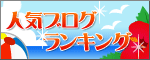








0 件のコメント:
コメントを投稿